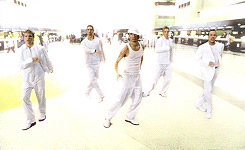Blog • Insights
Google Analytics: Search Data is BACK!

But I thought Google Stopped Reporting on Searches?
Over the past few years, there’s been notable drop in detail in Google Analytics’ Search Analytics report within Google Analytics. There used to be plethora of data on terms from all the search engines, but recently, it barely contained anything.
Last year, Google finally put this feature out of its misery by launching an altogether new set of reports integrated with Google Search Console, previously known as “Google Webmaster Tools.” These new SEO Reports not only allow you to see the search terms most frequently used by visitors to find your site, but also how frequently your site appears in search results (impressions), what position it is displayed on the page (average position), and how frequently it’s being clicked (clicks and click through rate or CTR).
Three Things to Pay Attention to in 2016
How Are You Known?
Search Console’s report identifies all the iterations of your organization’s name; you may be surprised how many there are. Which ones are most frequently searched on? Which ones are most frequently clicked through? Knowing this can help you understand how users refer to or perceive your organization. Under this group of keywords, you should strive to have the top placement (the slot within the search results that your top performing page appears) and a high click-through rate. If you are not appearing within the top three results when searching on your organization, you may need to reevaluate your branding, or identify if there are issues in your site’s SEO performance.
What Are You Known For?
Search Console’s report also identifies all the issue-related searches. Now, lump these into issues that are a priority for your organization, issues that are relevant, and those that are irrelevant to your organization. Do you notice any patterns?
- Irrelevant issues: For those in the irrelevant issue bucket, evaluate why your site may be coming up in these searches. Is this an issue you used to cover, but have moved away from? Consider retiring old or outdated content that may be driving this traffic. Is this an issue that uses similar terminology to another, higher priority issue? When possible, consider updating your terminology to clarify the difference.
- Relevant issues: For those issues in the relevant issue bucket, evaluate the number of impressions and the click-through rate for each. If the rate is high, then this may be a growth area for you. Consider expanding content or making these issues a higher priority within your organization . Additionally, for relevant issue pages that are receiving a lot of click throughs, pivot user’s attention by cross-promoting related priority issue pages.
- Priority issues: For priority issues, review the specific words and phrases used within searches. Users may not (and most likely don’t) use the identical terminology you do when discussing specific issues. Take note of the terms that have a high number of impressions. How do you perform in the rankings? The clickthroughs? If you are not performing as well and you would like, start incorporating the more popular terminology into your page titles, content, and page descriptions.
Finding Problems
Search reports are are great way to uncover underlying content issues. If you see your organization as a leader within a specific area, but are just not ranking as you think you should, it may be time to reevaluate your content strategy. Ensuring that you have clearly-written, well-linked content that incorporates keywords is essential in search performance. If you rely heavily on jargon or bury your content in PDFs, your search rankings will suffer.
How to Get the Goods
Unlike the old Search Analytics report, Search Queries and the whole Search Engine Optimization suite of reports do not come as part of the basic Google Analytics installation. You will need to complete a few steps to verify you own the site and set it up. You can find the full Search Console tutorial here.
And just so it hits home as to how excited we are about this: Search Data is BACK, ALRIGHT!